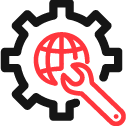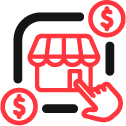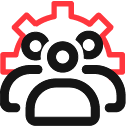There are barren days when you’re not up to do anything besides checking your social media accounts. Yes, everyone goes through that phase, however, what you must do is to develop time management skills and follow tips on how to boost your efficiency. Albeit there are countless articles and blog write-ups all over the web, yield depends on how you execute and perform each task given. Today, most jobs use technology, which is also, a means of entertainment. You can easily stumble upon intriguing content ad or lost track of time scrolling away. Productivity apps and tools vary in styles and channels. Journals, mobile apps, and desktop productivity must-haves might be the best resort. Hence, FilWeb Asia shares a list of desktop must-haves to promote employee productivity.
5 Desktop Must-Haves That Significantly Improve Employee Productivity
RescueTime
Do you want to know how you spend your day working on your laptop? With RescueTime, you can monitor your yield level of the day. This desktop app runs in the background of your computer to monitor your activities. Results will routinely check and display in a chart where you can see how productive or barren you were at the end of the day. So, think twice about spending your time checking Facebook, unless it’s part of your job.
Snagit
This tool is one of the desktop must-haves that you should install on your computer. Snagit is an advanced screen and video capture app that nabs a screen image of your desktop activity. Also, it can capture a scrolling screen, which can be your source of info if you miss something. You can use its fixed editor to edit your image before putting it in data storage.
MusicBee
If you’re fond of listening to music while working, MusicBee is one of the desktop must-haves you should jot on your list. With its friendly and settable music player, you can listen to music and change the player interface. Besides, MusicBee is free and allows you to use your favorite plugins.
TidyTabs
Messy tabs can hinder an employee’s efficiency rate. Thus, TidyTabs is here to save the day. This app lets you organize multiple windows together and even regroup your desktop applications—making room for a tidy desktop. So, if you’re a fan of keeping your tabs active, this should be on your desktop must-haves list.
PhraseExpander
Are you a writer who consumes a large amount of time in typing blog and articles? This app is for copy editing, data entry, or file management. PhraseExpander is a spell checker and editor app that runs while you work. Meaning, it gives you recommendations and ideas you can use to improve your writing. More importantly, it cuts off your editing phase giving you more time to finish errands while having lesser trouble on your projects and tasks.
Improving your productivity depends on how you choose to manage your time and improve your strategies. Aside from these desktop must-haves, you must focus on how you can maximize your time and inject discipline in all aspects. Without focus, desktop applications may turn into waste. Distractions are everywhere so you better keep your desktop free from needless things and rearrange computer desktop apps suited for your job. Visit FilWeb Asia’s blog page for more helpful write-ups that can help you become a fruitful worker.
Sources: cio.com|ea.pcmag.com|productivitybytes.com|wikihow.com|rd.com|makeuseof.com|digitalunite.com|