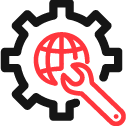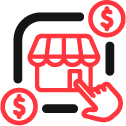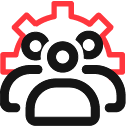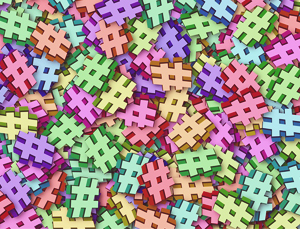Maybe you’ve heard of and used or are using “hashtags” in your social media posts, but do you know you can likewise use them to boost your online presence? If you’re not yet using them as part of your social media marketing plan, now is the time you try these useful inputs and effective hashtag hacks.
What Is a Hashtag?
A hashtag is a word or phrase preceded by a hash or pound sign (#). It comes as a clickable link that displays real-time feed of every post tagged with the same hashtag. People add one or two to their social media posts, opening the content to other people with the same interests even if they’re not fans or followers.
Forms of Hashtags
- Content – generic ones that relate right to your brand, product, or service
- Trending – existing ones that have grown popular among millions of users
- Brand-Specific – do-it-yourself ones dedicated to your brand
Effective Hashtag Hacks for Every Social Media Platform
Unleash the full potential of your posts by following these hashtag hacks from social media experts.
- Twitter
Even though Twitter is the hashtag central, experts recommend putting only two in a single tweet. They’re not case sensitive; thus, using the CamelCase format to improve readability of your hashtag isn’t risky.
- Facebook
While hashtags aren’t popular on Facebook as they are on other platforms, experts say that using them too much can cripple your post’s interactions. Same as Twitter, use only two per status update.
- Instagram
This platform is the most hashtag-friendly; thus, you’ll often see ten or more hashtags per image or video. Reports, though, show that seven hashtags generate the most engagement and people consider it spamming if you use over eight.
- Google+
In terms of hashtag functionality, Google+ beats Facebook. You can use 3-5 per update. Aside from filtering posts, it offers autofill, auto adds one hashtag, and sometimes displays them on Google results pages.
- Pinterest
Instead of adding hashtags to board descriptions, experts say they work best when used in Pinterest descriptions. Hashtags are the best means to manage a content campaign because you can use them across other platforms, but don’t forget to limit them to 1-2 per pin.
- YouTube
Hashtags in the video description are the only clickable ones, but searching for them will show results in either the video’s title or description. Hashtags work best for sorting clips from users who experience the same thing.
- Tumblr
Unlike other platforms, hashtags or “tags” on Tumblr can have spaces in between words. Ideal number per post is between one and four. Likewise, the platform converts the keywords in the “tags” part and adds the hash symbol to your hashtag.
- Vine
As with other platforms, Vine allows other users to find your video if they searched for the same hashtag. What makes it different is even if you searched without the hash symbol, Vine will suggest the hashtags for you.
Besides these hashtag hacks, you can use free tools such as Tagboard to check how your hashtags work across several platforms at once. This tool’s design is the same as Pinterest.
If you can’t apply these hashtag hacks on your own, seek the help of expert social media marketers.
Sources: www.wix.com | https://socialblade.com |www.business2community.com
image from PeteLinforth at Pixabay.com